|
REINSTALL and
REPAIR WINDOWS OVER ITSELF |

These guides will tell you how to
reinstall or repair Windows and the advantages and disadvantages of doing
this.
This
guide is to tell you about Microsoft Windows 7, Vista, XP, 2000, ME, 98, NT, and
95 reinstall or repair without format - advantages, disadvantages and how to do it
Advantages -
Disadvantages -
How to do it -
Extra Notes
|
Advantages |
You
may not loose any data or your preferences.
|
|
Disadvantages |
Only works in about 50-70 % of occasions and any Hard Drive
problems are not detected, viruses remain. The success rate can differ from
operating system to operating system. Windows 98 2nd edition
and Windows ME have higher success rates. Unfortunately you
may find that problems get worse or different problems arise
from trying this method.
Windows NT, 2000, and XP
will delete all files contained within the Windows
directory and possibly your user accounts if same
username in used
Windows 7 and Vista
move all your old data to a folder called "Windows.old"
Updates will need
installed again to get system working correctly
With exception to
95,98 and ME all programs will need reinstalled
also.
|
|
How to
do it |
Windows ME, 98, 95
You start the windows installation and
reinstall in same directory.
Windows NT, 2000, & XP
Just install Windows in same directory
as before without a format
Windows Vista & 7
Windows 7 and Vista move all your old
data to a folder called "Windows.old", not not format.
|
|
Extra
Notes |
Windows 7, Vista, NT, 2000 and XP users have a
distinct possibility of loosing all their personal
data if they set the login name the same as the
previous install.
Windows 7, Vista cannot be parallel installed
onto the same partition as any other operating
system.
|
Amazon.co.uk and
Amazon.com
   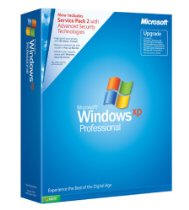 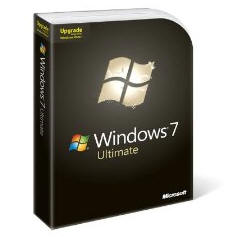 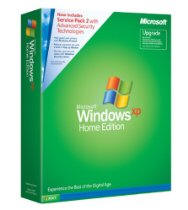 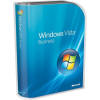 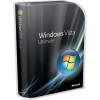 
All versions of Vista are
available in our astore's at:
Amazon.co.uk and
Amazon.com

|
