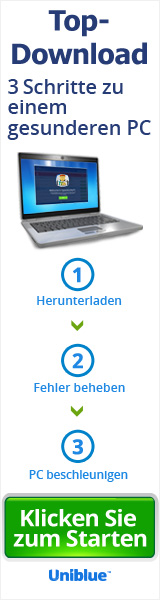How to Uninstall Windows 10 Upgrade
- These guides will Show you how to uninstall a Microsoft Window 10 upgrade from your computer.
- This is only available for a month after installation.
- Click on Start and then Settings
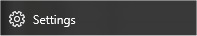
- Click on Update and Security
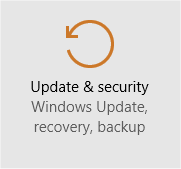
- Click on Recovery
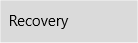
- Now below Go back Windows 7 (or 8.1 Or 8) there is a button saying get started, click on this to begin the uninstall process
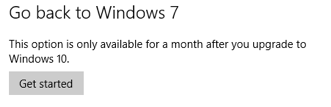
- This will begin the uninstall process, the next question will ask you why you wish to uninstall.

- Select you answer to continue, you will now be warned that anything added while using 10 will be lost, you will also be warned that if the previous Windows had a password then you will need to know it to login, click next to begin.

- Finally you will be thanked for trying 10

- Click Go Back to Windows 7 (8 or 8.1) to begin
- This process may take some time so be patient, do not interupt.

- Eventually you will be back were you started.
| Tags: How to Uninstall Windows 10 upgrade, Uninstall Windows 10, uninstall Windows 10 Professional | ||